I have an Static C Library ohNetCoreFatEntotem.a and I have imported it into an existing projects originally written in ObjctiveC. Now the project is almost Swift.
When I try to build the project I get the following error:
The Library is a fat Library compiled for arm64, armv7 and x86
What does this error mean?
Thank you
EDITED I might not have enough deep knowledge about compilers and libraries... Sorry for that.
I have build a library from https://github.com/openhome/ohNet and I generated the compressed file like the one you can find Here.
The structure is:
I created a Fat library with all the fileLib.a from different structures that also can be found Here.
I have a created a folder with the fat libraries and the headers.

How do I Declare them in xcode?