I tried the accepted answer of Loop through cells and add to a range with a little bit of variation, but my Range Arr was never appended.
When I tried to debug through it, it was only the first range. The Union never worked. Why is this?
Source code:
Public Function VisibleRows(InRange As Range) As Range
Dim R As Range
Dim Arr As Range
Dim RNdx As Integer
Dim Count As Integer
For RNdx = 1 To InRange.Rows.Count
Set R = InRange(RNdx)
If R.EntireRow.Hidden = False And R.Value2 <> "" Then
If Arr Is Nothing Then
Set Arr = R
Else
Set Arr = Union(Arr, R)
End If
End If
Next RNdx
VisibleRows = Arr
End Function