I'm working on a shiny app which plots data trees. I'm looking to incorporate the shinyTree app to permit quick comparison of plotted nodes. The issue is that the shinyTree app returns a redundant list of lists of the sub node plot.
The actual list of list is included below. I would like to keep the longest branches only. I would also like to remove the id node (integer node), I'm struggling as to why it even shows up based on the list. I have tried many different methods to work with this list but it's been a real struggle. The list concept is difficult to understand.
I create the data.tree and plot via:
dataTree.a <- FromListSimple(checkList)
plot(dataTree.a)
> checkList
[[1]]
[[1]]$Asia
[[1]]$Asia$China
[[1]]$Asia$China$Beijing
[[1]]$Asia$China$Beijing$Round
[[1]]$Asia$China$Beijing$Round$`20383994`
[1] 0
[[2]]
[[2]]$Asia
[[2]]$Asia$China
[[2]]$Asia$China$Beijing
[[2]]$Asia$China$Beijing$Round
[1] 0
[[3]]
[[3]]$Asia
[[3]]$Asia$China
[[3]]$Asia$China$Beijing
[1] 0
[[4]]
[[4]]$Asia
[[4]]$Asia$China
[[4]]$Asia$China$Shanghai
[[4]]$Asia$China$Shanghai$Round
[[4]]$Asia$China$Shanghai$Round$`23740778`
[1] 0
[[5]]
[[5]]$Asia
[[5]]$Asia$China
[[5]]$Asia$China$Shanghai
[[5]]$Asia$China$Shanghai$Round
[1] 0
[[6]]
[[6]]$Asia
[[6]]$Asia$China
[[6]]$Asia$China$Shanghai
[1] 0
[[7]]
[[7]]$Asia
[[7]]$Asia$China
[1] 0
[[8]]
[[8]]$Asia
[[8]]$Asia$India
[[8]]$Asia$India$Delhi
[[8]]$Asia$India$Delhi$Round
[[8]]$Asia$India$Delhi$Round$`25703168`
[1] 0
[[9]]
[[9]]$Asia
[[9]]$Asia$India
[[9]]$Asia$India$Delhi
[[9]]$Asia$India$Delhi$Round
[1] 0
[[10]]
[[10]]$Asia
[[10]]$Asia$India
[[10]]$Asia$India$Delhi
[1] 0
[[11]]
[[11]]$Asia
[[11]]$Asia$India
[1] 0
[[12]]
[[12]]$Asia
[[12]]$Asia$Japan
[[12]]$Asia$Japan$Tokyo
[[12]]$Asia$Japan$Tokyo$Round
[[12]]$Asia$Japan$Tokyo$Round$`38001000`
[1] 0
[[13]]
[[13]]$Asia
[[13]]$Asia$Japan
[[13]]$Asia$Japan$Tokyo
[[13]]$Asia$Japan$Tokyo$Round
[1] 0
[[14]]
[[14]]$Asia
[[14]]$Asia$Japan
[[14]]$Asia$Japan$Tokyo
[1] 0
[[15]]
[[15]]$Asia
[[15]]$Asia$Japan
[1] 0
[[16]]
[[16]]$Asia
[1] 0