I've been looking for a solution to this case for hours, and I did not find anything that worked out for me.
Here we use the comma for decimal separator, and when I send a value like "15,50", in my controller I get the value of the model as "1550", and it only makes sense if I send "15.50".
I covered the following topics, and nothing worked.
Set CultureInfo in Asp.net Core to have a . as CurrencyDecimalSeparator instead of ,
Aspnet Core Decimal binding not working on non English Culture
I am sending the form with ajax, using the $form.serializeArray() as below:
function getFormData(xform) {
var $form = $('#' + xform);
var unindexed_array = $form.serializeArray();
var indexed_array = {};
$.map(unindexed_array, function (n, i) {
indexed_array[n['name']] = n['value'];
});
return indexed_array;
}
send:
function PostFormAjax(controller, metodo, params, redir, divacao, reloadgrid) {
if (params != null) {
var formData = new FormData();
var json = $.parseJSON(JSON.stringify(params));
$(json).each(function (i, val) {
$.each(val, function (k, v) {
console.log(k + " : " + v);
formData.append(k, v);
});
});
}
$.ajax({
url: '/' + controller + '/' + metodo,
data: JSON.stringify(params),
contentType: 'application/json',
type: 'POST',
success: function (data) {
AjaxFim(metodo, data, redir, divacao, reloadgrid);
}
});
}
My controller:
[HttpPost]
public IActionResult GravaProduto([FromBody] Produtos produto)
{
if (ModelState.IsValid)
{
//produto.Valorcusto is 1550 and not 15,50 as it was posted
//produto.Valorvenda is 1550 and not 15,50 as it was posted
}
}
My Model.cs
public partial class Produtos
{
public int Cod { get; set; }
public string Descricao { get; set; }
public decimal Valorcusto { get; set; }
public decimal Valorvenda { get; set; }
}
I tried to make a replace in formData.append(k, v.replace(',', '.')); and also does not work, I also would not know which field is a decimal.
What do I have to do? because I'm lost, what should have been simpler became more complicated.
What I did to keep working until I found a solution was:
Wear a mask according to my regional setting:
$('.stValor').mask("#.###.##0,00", { reverse: true });
And before posting the form, I switch to the accepted formatting:
$('#fCadAltProd').validator().on('submit', function (e) {
if (e.isDefaultPrevented()) {
} else {
e.preventDefault();
$('.stValor').mask("#,###,##0.00", { reverse: true });
//Ajax post here
}
});