I am performing SQL Server schema comparison using Visual Studio 2017. I am pressing on "Generate script" button of Schema Compare utility and see the message
"Update scripts generated successfully"
However, I am unable to see the generated script. Any idea where this went or if it failed?