I have a problem with the following snippet: I need to make it work in Internet Explorer 11. In Chrome, Firefox and Edge it looks like it should.
There are 3 elements (red, yellow, green), beneeth each other. Another blue element with 50% of the height is on top of the others.
This is how it should look like:
However Internet Explorer 11 puts the blue element on the right side beneeth the others and not on top of them. Can you guys help me with that problem?
This is how it looks in IE11 - it should not look like this
.wrapper {
display: block;
height: 50px;
}
.flex-wrapper {
height: 100%;
width: 100%;
position: relative;
display: flex;
margin: 2px 0;
}
.outer,
.inner {
width: 100%;
max-width: 100%;
display: flex;
}
.outer {
height: 100%;
}
.inner {
height: 30%;
align-self: center;
position: absolute;
}
.inner-element,
.outer-element {
height: 100%;
max-width: 100%;
align-self: flex-start;
}<div class="wrapper">
<div class="flex-wrapper">
<div class="outer">
<div class="outer-element" style="width: 10%; background-color: red"></div>
<div class="outer-element" style="width: 50%; background-color: yellow"></div>
<div class="outer-element" style="width: 40%; background-color: green"></div>
</div>
<div class="inner">
<div class="inner-element" style="width: 50%; background-color: blue"></div>
</div>
</div>
</div>