I'm developing a simple web app that i need to deploy to Azure as an App Service.
It's a Spring Boot project and i've followed the instructions from this website: https://learn.microsoft.com/en-us/java/azure/spring-framework/deploy-spring-boot-java-app-with-maven-plugin
I've done few changes, like adding some configuration to pom.xml so that the right subscription is chosen. When i run mvn azure-webapp:deploy it completes without errors and i see a bunch of stuff is uploaded. But when i visit my site at the given url xxx.azurewebsites.net all i get is a Error 404. I even tried the Azure Toolkit for Intellij, it completes successfully but site still gives error.
I've watched hours of youtube videos and lots of tutorials on this and i can't see that i've missed any steps.