I've dug up my old Android IOIO board and trying to write something basic on it again, through Android Studio, but apparently I can't even get "hello world" application right anymore... Neither Android- nor IOIO development is my coding "specialty", so please excuse the stupidness. If someone can please correct me?
I've started following this tutorial, but can't even get past the gradle build. So, first a screenshot of what I added where:
And respectively I'm sitting with the error:
Error:(15, 1) A problem occurred evaluating root project 'IOIOTest'.
Could not find method compile() for arguments [com.github.ytai.ioio:IOIOLibAndroid:5.05] on object of type org.gradle.api.internal.artifacts.dsl.dependencies.DefaultDependencyHandler.
By Googling this error, this suggested something of 'gradlew clean', what I have no idea of?
Can someone please tell me what I'm doing wrong?