Currently I'm struggling with flexbox column. Checked so many websites, but still no solutions to be found on the internet for this problem.
The case: On the right side of my viewport I've got a full-height flex-column, containing 2 elements (see headset icon and hangup button). I used flex-column to vertically align my elements. The first element should be on the top right corner, the second element should be at the center right. Since it's a flex-column I can't use align-self-center on the second element, because it will be centering on the x-axis instead of the y-axis.
I was wondering if this is even solvable with just flexbox or if I need to position this centered element a different way?
I'm using the bootstrap 4 flex classes to apply flexbox.
Code example: https://jsfiddle.net/mv1e7py0/18/
<div class="flex-container flex-column main-containere video-container">
<div class="communication-controls d-flex justify-content-between">
<div class="left-controls d-flex flex-column justify-content-between">
<button class="chat-toggle">
Chat
<div class="indicator bg-red"></div>
</button>
<button class="mic-toggle">
Mic
</button>
</div>
<div class="right-controls d-flex flex-column justify-content-between">
<button class="speaker-toggle">
Headset
</button>
<button class="dismiss-call red align-self-center">
<span>Hang up</span>
</button>
</div>
</div>
</div>
What I want it to look like: