Like this,
you can copy and paste this, just make sure to change the target url, and the input boxes querySelector , if it has an ID use '#' + the box id.
Edited your fiddle. Here's the full code.
<div class="bodyparent">
<div class="searchbar">
<div class="searchbar_inner">
<div class="searchleft">
<image onclick="search()" src ="search.png"/>
</div>
<div class="searchright">
<input onchange="search()" id="searchinput" type="text" placeholder="Search...">
</div>
</div>
</div>
<div class="searchresults">
</div>
<script>
function search(){
var box = document.querySelector("#searchinput");
var json = { "params" : "query=" + box.value + "&hitsPerPage=" + 6 + "&filters=type_artists"};
var postData = JSON.stringify(json);
//this is the string you requested above.
var x = new XMLHttpRequest();
x.open("POST" , "https://ufhsub9629-dsn.algolia.net/1/indexes/search/query?x-algolia-application-id=UFHSUB9629&x-algolia-api-key=69ed687a250f4c895cc73f6ee142a42e" , true);
x.onreadystatechange = function(){
if(x.status == 200 && x.readyState == 4){
//do whatever here
}
}
x.setRequestHeader('Content-Type', 'application/json; charset=UTF-8');
x.send(JSON.stringify(json));
}
</script>
Its definitely working buddy: