So I have two lists in excel.
The first list is made up of large strings.
The second list is made up of smaller strings.
I need to check the first list, to see if any of the strings in the second list are contained in each cell.
Is there an excel formula for that?
I can look up each one individually with an isnumber formula
=IF(ISNUMBER(SEARCH("*dog*",A1)),"dog","No Dog")
but I have a few hundred to go through, so if I can do something like a VLOOKUP that would be better.
For example if one cell in 1st list contacts "Bored" and the second list contains the first 4 letters of the alphabet (a,b,c,d) then a "true" value" of some such would be fine. Then I'd want to check the second cell in the list, and if that was "Tempest" than a "False" value is what I would need, and so on and so on down the list.