Can someone please explain to me what this error is and how to resolve this error?
Gradle sync failed: D:\SoundsandPictures.gradle\4.4\fileHashes\fileHashes.lock (Access is denied)
Note: My project was on D: drive and i accidently deleted all my data on the drive and recovered it using a recovery software and getting this error while opening the project in android studio.