I´m using JAI to convert a tiff file into ajpeg file, but when the file is converted the colors are totally wrong. What´s wrong with my code? Is this a JAI Bug? When converting to PNG the file colors are working fine.
try {
FileSeekableStream stream = null;
stream = new FileSeekableStream(tiff);
ImageDecoder dec = ImageCodec.createImageDecoder("tiff", stream, null);
RenderedImage image = dec.decodeAsRenderedImage(0);
JAI.create("filestore", image, output, "JPEG");
return true;
} catch (IOException e) {
e.printStackTrace();
return false;
}
The output file:
The original file