So I have my public ssh key added to the git repo. I have the private key added to my /c/Users/totty/.ssh/.
When I run ssh -vT git@github.com it says Hi X! You've successfully authenticated, but GitHub does not provide shell access.
When I run git push origin I get Permission to * denied fatal: Could not read from remote repository
What is wrong with this github? I can't push from cmd, git extensions. But it works from github from windows...
After I remove my ssh keys and run ssh -vT git@github.com I get debug1: No more authentication methods to try..
Also another thing that is strange... if you look at the circled text, that's not my username or email anywhere. I even check in my git config and is nowhere. Where is coming from? I mean gs11118