when i click button client side date format is working fine but server side date format is different
how to solve this problem?
[HttpPost]
public ActionResult CheckAvailabilityValue(MainModel check)
{
try
{
Get_Location();
//if (ModelState.IsValid)
//{
locationInformation checking = new locationInformation();
bool suc = checking.CheckAvailability(check);
if (suc == false)
{
return Json(new { success = true, message = "Checked successfully" }, JsonRequestBehavior.AllowGet);
}
else if (suc == true)
{
return Json(new { False = true, message = "Checked successfully" }, JsonRequestBehavior.AllowGet);
}
//}
}
catch
{
return View();
}
return View();
}
MainModel Class:
public class CheckingDetails
{
[Key]
public int BookingID { get; set; }
public int LocationID { get; set; }
public int FacilityID { get; set; }
public int VenueID { get; set; }
public int CapacityID { get; set; }
public DateTime BookedFromDate { get; set; }
public DateTime BookedToDate { get; set; }
public string FromTime { get; set; }
public string ToTime { get; set; }
}
Below i attached screen shot
public bool CheckAvailability(MainModel check)
{
bool flag = false;
using (SqlConnection con = new SqlConnection(ConfigurationManager.ConnectionStrings["venue"].ConnectionString))
{
SqlCommand cmd = new SqlCommand("spCheckAvailability", con);
cmd.CommandType = CommandType.StoredProcedure;
cmd.Parameters.AddWithValue("@BookedFromDate", Convert.ToDateTime(check.CheckMasters.BookedFromDate));
cmd.Parameters.AddWithValue("@BookedToDate", Convert.ToDateTime(check.CheckMasters.BookedToDate));
cmd.Parameters.AddWithValue("@FromTime", check.CheckMasters.FromTime);
cmd.Parameters.AddWithValue("@ToTime", check.CheckMasters.ToTime);
con.Open();
flag = Convert.ToBoolean(cmd.ExecuteScalar());
return flag;
}
}