is there a possibility to blur everything ouside a div container? We have a background image and want everything around a centered div container to be blured. Through the container the background image shall be clear.
If this is not possible to solve with pure css, is there a javascript solution for this?
Edit: This is what we are trying to accomplish. Since we have no idea how we could do this, there was practiacally no code written. Also we are just asking for a idea how this may be done and not for working source code.
Edit 2: Obviously the one who marked this question as a duplicate did not understand the problem.
Edit 3: Since it seems not to be clear to some special cases in the comments: the div container is empty and has a transparent background.