I am getting the error " The application failed to start (exited with code 1)" while deploying shiny app.
 The error message is attached.In console I get the following message after deploying:
The error message is attached.In console I get the following message after deploying:
Preparing to deploy application...DONE
Uploading bundle for application: 365672...DONE
Deploying bundle: 1444503 for application: 365672 ...
Waiting for task: 533366947
building: Parsing manifest
building: Building image: 1457861
building: Fetching packages
building: Installing packages
building: Installing files
building: Pushing image: 1457861
deploying: Starting instances
rollforward: Activating new instances
success: Stopping old instances
Application successfully deployed to
https://programmingrpython.shinyapps.io/shinyapp/
The application runs locally. However I get these messages in the console when I run the app:
The following object is masked from ‘package:ggplot2’:
last_plot
The following object is masked from ‘package:stats’:
filter
The following object is masked from ‘package:graphics’:
layout
Warning in origRenderFunc() :
Ignoring explicitly provided widget ID "52982fb160e2"; Shiny doesn't use them
Warning in origRenderFunc() :
Ignoring explicitly provided widget ID "5298324e516f"; Shiny doesn't use them
Packages I am using are :
library(shiny)
library(plotly)
library(data.table)
Is it because of the warning messages ? I have followed https://github.com/ropensci/plotly/issues/985 but still I am getting this warning.
Can any please suggest why the error message is shown after deployment?