Good day, I have a windows forms application, it's an alarm application, in the form 1 (main form) there are 2 datetimepickers, and 2 button. The datetimepicker 1, it's linked with button 1, when you press button 1, it should send a notification to you (with the notification control), and the other datetimepicker and button 2, are for the same, just a second alarm.
That's all I've tried and all I know, the problem now is that I Can't send the notifications with the app closed, that basically is the application purpose. The only thing that I guess it could be, it's to create another thread or something similar but that works like a normal task, In background, like the ones that you could cancel in the task manager.
This is the Main Form: