It simply doesn't save anything to the destination folder i specified.
i tried {storage:storage} instead of {dest: 'storage/'} but it didn't work either.
the image data is actually sent to the server as its console logged. and the dest i specified is created by default but remain empty.
const express = require('express');
const app = express();
const multer = require('multer');
let storage = multer.diskStorage({
destination: '/public/my-uploads',
filename: function (req, file, cb) {
cb(null, file.fieldname + '-' + Date.now())
}
});
const upload = multer({dest:'storage/'}).single('file');
app.post('/upload', upload, (req , res) => {
console.log(req.files) // this does log the uploaded image data.
})
***** EDIT ******
HTML
<form onSubmit={this.upload} enctype='multipart/form-data'>
<input type='file' name='image' />
<input type='submit' value='upload' />
</form>
JS
upload(e){
e.preventDefault();
const file = e.target[0].files[0];
console.log(file)
const fm = new FormData();
fm.append('file', file);
console.log(fm)
axios.post('/upload', fm);
}
POSTMAN