With WiX Include files, you can keep simple values separate from the bulk of the WiX markup. With WiX preprocessing, you can define named substitution values used in attributes or text nodes or conditional compilation, and then refer to them as $(var.name).
-- Version.wxi --
<?xml version="1.0" encoding="utf-8"?>
<Include>
<?define Version="1.2.3" ?>
</Include>
-- Bundle.wxs --
<?xml version="1.0" encoding="UTF-8"?>
<Wix xmlns="http://schemas.microsoft.com/wix/2006/wi">
<?include "Version.wxi" ?>
<Bundle
Version="$(var.Version)"
…
It is sometimes convenient to generate include files in a source project in anticipation of them being used downstream, or generate them as the first steps of a WiX project.
I see you are using Visual Studio for your WiX Bootstrapper project. A Visual Studio project is a specialized MSBuild project (as are most types of Visual Studio projects). That means you can put general MSBuild things into the project file. You can open the .wixproj file as an XML file in an XML editor (such as Visual Studio).
MSBuild allows you define new tasks either from an external DLL or inline, using a .NET language. In this case, a few lines of C# will do fine to define the task. Then you would invoke it before the main build tasks. Like many build systems that use MSBuild, WiX ensures the target BeforeBuild is executed before it gets to work. So, you just have to define BeforeBuild.
The task is named CreateVersionWxi.
<UsingTask
TaskName="CreateVersionWxi"
TaskFactory="CodeTaskFactory"
AssemblyFile="$(MSBuildToolsPath)\Microsoft.Build.Tasks.v12.0.dll">
<ParameterGroup />
<Task>
<Reference Include="System.Xml" />
<Reference Include="System.Xml.Linq" />
<Using Namespace="System.Xml.Linq" />
<Code Type="Fragment" Language="cs"><![CDATA[
var version = File.ReadAllText("version.txt");
var wxi =
new XDocument(
new XComment("*** GENERATED FILE. DO NOT EDIT ***"),
new XElement("Include",
new XProcessingInstruction("define", "Version='" + version + "'")));
wxi.Save("version.wxi");
]]></Code>
</Task>
</UsingTask>
<Target Name="BeforeBuild">
<CreateVersionWxi />
</Target>
Finally, if you add version.txt to your project with its Build Action, say, as Content, the project will be seen as needing to be rebuilt whenever version.txt changes. That will help if you have the WiX project open in Visual Studio while you are externally changing version.txt.
You don't need to add Version.wxi to your project but doing so increases its visibility to future maintainers.
Tip: Some Visual Studio users are more familiar with the Build Events on the project pages. To clue them in, you could enter this as a pre-build event command line: REM See the BeforeBuild target in the .wixproj file