I already searched the related questions like here;
How do I get initial admin password for jenkins on Mac?
and here;
How to recover Jenkins password
However, I cannot find a solution for my problem.
I am following the instructions to install jenkins on this link;
https://jenkins.io/doc/book/installing/
and I have run the following commands to install and tried to make it run on my local machine (mac os);
docker run \
-u root \
--rm \
-d \
-p 8080:8080 \
-p 50000:50000 \
-v jenkins-data:/var/jenkins_home \
-v /var/run/docker.sock:/var/run/docker.sock \
jenkinsci/blueocean
It installs it properly but when I get to the login screen it asks for the initial admin password. Because the installation runs in (-d mode) backend, I cannot see the initial password after the installation completes. When I remove -d for the installation, then the installation does not work.
I also checked the shared folder (User/Shared/Jenkins/Home) directory and there was no secrets folder in it. So I created one manually and followed the instructions (in the answers) on this link again;
How do I get initial admin password for jenkins on Mac?
Afterwards, I removed the related docker process and restarted all the installation process from the beginning but I got the same result.
In this case, how can I find this initial admin password or how can I generate it again?
BTW: I am also checking the logs (where in /var/log/jenkins) but it seems that it stopped writing there after my first install attempt and I also couldn't find the initial password there).