Approach
I use :
sudo pip3 install pyhs2
but it’s not working.
Problem
It show this error like as picture.
Question
In this situation how can i install "pyhs2" library in my linux environment
I use :
sudo pip3 install pyhs2
but it’s not working.
It show this error like as picture.
In this situation how can i install "pyhs2" library in my linux environment
There's a clear error in the output that you've shown:
fatal error: sasl/sasl.h: No such file or directory.
This error occurs when the install process is trying to compile some C code. The error is telling you that your system is missing some C header files (and probably the corresponding libraries). On a Red Hat-style system (Red Hat, CentOS, Fedora, etc), you would need to run:
yum install cyrus-sasl-devel
On a Debian-style system (Debian, Ubuntu), you would need to run:
apt-get update
apt-get install libsasl2-dev