I am having a problem regarding the kernel size for morphologyEx. I have some captcha images and I want to do the same operation on them and get the same final result.
code :
image = cv2.imread("Image.jpg")
gray = cv2.cvtColor(image , cv2.COLOR_BGR2GRAY)
ret, thresh1 = cv2.threshold(gray, 0, 255, cv2.THRESH_BINARY | cv2.THRESH_OTSU)
k1 = np.ones((3,3))
k2 = np.ones((5,5))
bottom_image = cv2.morphologyEx(thresh1, cv2.MORPH_CLOSE, k1)
bottom_image = 255-bottom_image
bottom_image = remove_boxes(bottom_image , True)
ret,thresh2 = cv2.threshold(bottom_image,127,255,cv2.THRESH_BINARY_INV)
opening = cv2.morphologyEx(thresh2, cv2.MORPH_OPEN, k1)
#closing = cv2.morphologyEx(opening, cv2.MORPH_CLOSE, k)
# cv2.imshow('opening', opening)
dilate = cv2.morphologyEx(opening, cv2.MORPH_DILATE, k2)
dilate = cv2.bitwise_not(dilate)
# cv2.imshow('dilation', dilate)
bottom_image = cv2.morphologyEx(bottom_image, cv2.MORPH_CLOSE, k1)
The perfect result would be
But the problem appears when I apply it to other images with the same structure output is distorted.