Please check my attached image. I am facing this issue when the product name is more than one line. I am confused what should i do now.
In my gridview i am facing this issue. How can i solve this? Here is my gridview xml code.
<GridView
android:id="@+id/productGrid"
android:layout_width="match_parent"
android:layout_height="match_parent"
android:numColumns="2"
android:verticalSpacing="4dp"
android:horizontalSpacing="3dp"
android:focusable="true"
android:stretchMode="columnWidth"
android:fitsSystemWindows="true">
</GridView>
Here is my grid item xml
<?xml version="1.0" encoding="utf-8"?>
<RelativeLayout xmlns:android="http://schemas.android.com/apk/res/android"
android:layout_width="match_parent"
android:layout_height="match_parent"
xmlns:app="http://schemas.android.com/apk/res-auto">
<android.support.v7.widget.CardView
android:id="@+id/card"
android:layout_width="match_parent"
android:layout_height="wrap_content"
app:cardCornerRadius="8dp"
app:cardPreventCornerOverlap="true"
app:contentPadding="8dp">
<LinearLayout
android:layout_width="match_parent"
android:layout_height="wrap_content"
android:orientation="vertical">
<ImageView
android:id="@+id/iv_productImage"
android:layout_width="80dp"
android:layout_height="80dp"
android:layout_gravity="center"
android:src="@drawable/avatar"/>
<TextView
android:id="@+id/tv_productName"
android:layout_width="wrap_content"
android:layout_height="wrap_content"
android:layout_marginTop="8dp"
android:gravity="center"
android:layout_gravity="center"
android:text="Bread Trimmer"
android:textSize="17sp"
android:textStyle="bold"/>
<LinearLayout
android:layout_width="wrap_content"
android:layout_height="wrap_content"
android:orientation="horizontal"
android:gravity="center"
android:layout_gravity="center"
android:layout_marginTop="4dp"
android:layout_marginBottom="4dp">
<ImageView
android:layout_width="15dp"
android:layout_height="15dp"
android:src="@drawable/coin"/>
<TextView
android:id="@+id/tv_productPrice"
android:layout_width="match_parent"
android:layout_height="wrap_content"
android:text="1049999999999990"
android:layout_marginLeft="5dp"
android:layout_marginStart="5dp"
android:textColor="#FAAD18"
android:textSize="17sp"/>
</LinearLayout>
<TextView
android:id="@+id/btn_buy"
android:layout_width="wrap_content"
android:layout_gravity="center"
android:paddingLeft="12dp"
android:paddingRight="12dp"
android:layout_height="wrap_content"
android:text="Get Now"
android:textColor="#FFFFFF"
android:focusable="false"
android:textSize="16sp"
android:gravity="center"
android:background="@drawable/buy_background"
android:textStyle="bold"
android:textAllCaps="false"/>
</LinearLayout>
</android.support.v7.widget.CardView>
</RelativeLayout>
This is single item. I am confused where did i made mistake. Please help. Thanks.