I'm struggling to get the Visual Studio Code debugger working in with Jest tests.
Here is my launch.json:
{
"version": "0.2.0",
"configurations": [
{
"type": "node",
"request": "launch",
"name": "Jest All",
"program": "${workspaceFolder}/node_modules/jest/bin/jest",
"args": ["--runInBand"],
"console": "integratedTerminal",
"internalConsoleOptions": "neverOpen",
"sourceMaps": true
}
]
}
Here are my Jest tests with a couple of breakpoints:
When I hit the green play button to run the tests with the debugger, the breakpoints are never hit.
Any help would be appreciated