I added a toolbar with done and cancel buttons and everything was right. Suddenly, the done and cancel text is hidden. The buttons exist and are clickable but with no text. I tried everything but same problem.
This is the code regarding the toolbar:
func createDatePicker(){
//format for datepicker display
datePicker.datePickerMode = .date
datePicker.minimumDate = Date()
datePicker.backgroundColor = UIColor.white
// ToolBar
let toolBar = UIToolbar()
toolBar.barStyle = UIBarStyle.default
toolBar.isTranslucent = true
toolBar.backgroundColor = UIColor(red: 253/255, green: 184/255, blue: 20/35, alpha: 1.0)
//datePicker.tintColor = UIColor.blue
toolBar.tintColor = UIColor.blue
toolBar.sizeToFit()
toolBar.isUserInteractionEnabled = true
//add a done button on this toolbar
let doneButton = UIBarButtonItem(barButtonSystemItem: .done, target: self, action: #selector(doneClicked))
let spaceButton = UIBarButtonItem(barButtonSystemItem: .flexibleSpace, target: nil, action: nil)
let cancelButton = UIBarButtonItem(barButtonSystemItem: .cancel, target: self, action: #selector(cancelClicked))
toolBar.setItems([cancelButton,spaceButton,doneButton], animated: true)
testfield.inputAccessoryView = toolBar
testfield.inputView = datePicker
self.view.addSubview(testfield)
}
And this is the result: