I have 2 pictures with different sizes. Say the bgImage is 300*200 and the modelImage is 50*20. It can be described below, where the x and y can be (100, 50)
There is my glsl code:
vs:
attribute vec4 a_position;
attribute vec2 a_texCoord;
uniform float u_flipY;
varying vec2 v_texCoord;
void main() {
gl_Position = a_position * vec4(1.0, u_flipY, 0.0, 1.0);
v_texCoord = a_texCoord;
}
fs:
precision mediump float;
uniform sampler2D u_bgImage;
uniform sampler2D u_modelImage;
varying vec2 v_texCoord;
vec3 compose(vec4 bgRGBA, vec4 modelRGBA) {
vec3 bgRGB = bgRGBA.rgb;
float alpha = modelRGBA.a;
vec3 modelRGB = modelRGBA.rgb;
return modelRGB + bgRGB * (1.0 - alpha);
}
void main() {
vec4 bgRGBA = texture2D(u_bgImage, v_texCoord);
vec4 modelRGBA = texture2D(u_coverImage, v_texCoord);
gl_FragColor = vec4(compose(bgRGBA, modelRGBA), 1.0);
}
It seems like that when the webgl render, bgImage and modelImage will always have same size. So how to blend textures with different size?