I've got a project with some resource files which contain png-images. I want to use these images in the winforms designer to set the image-property of various ToolStripMenuItems. The problem is, the designer does not show any resources except the ones in the standard resource file (Properties.Resources.resx).
I noticed that in the "Select Resource" dialog there is e dropdownlist to select the resource file, but it shows only the standard resource file and none of the other resource files i've added.
So how can I get the WinForms Designer to recognize my resource files?
I am aware that simply moving all my resources to the Properties.Resources.resx file would work, but that is not an answer to my question.
I am using Visual Studio 2017 Professional.