I have create a table in MySQL where i have all the names of data I'm going to bring in from FRED data.
Now I want to make a new table, where the 1504 names in my example table above, each has one column.
AAA AAA10M AAAFFM ADBJORNS and so on.
So every name in fred_namecol should get one column each with numeric as value. Is there a easy way to do this instead of writing everyone manually?
Maybe there is a way too loop trough each name and make a column for them into a new table?