enter image description hereI have the following data; please can any one help me to plot it, I have tried to use a lot of different commands but none has given me a perfect graph
year x y
2012 4 5
2014 7 9
2017 4 3
enter image description here this picture i need to make as it