I would like to replicate the paging in the multi-row App Store collection view:
So far I've designed it as close as possible to the way it looks, including showing a peek to the previous and next cells, but do not know how to make the paging to work so it snaps the next group of 3:
override func viewDidLoad() {
super.viewDidLoad()
collectionView.collectionViewLayout = MultiRowLayout(
rowsCount: 3,
inset: 16
)
}
...
class MultiRowLayout: UICollectionViewFlowLayout {
private var rowsCount: CGFloat = 0
convenience init(rowsCount: CGFloat, spacing: CGFloat? = nil, inset: CGFloat? = nil) {
self.init()
self.scrollDirection = .horizontal
self.minimumInteritemSpacing = 0
self.rowsCount = rowsCount
if let spacing = spacing {
self.minimumLineSpacing = spacing
}
if let inset = inset {
self.sectionInset = UIEdgeInsets(top: 0, left: inset, bottom: 0, right: inset)
}
}
override func prepare() {
super.prepare()
guard let collectionView = collectionView else { return }
self.itemSize = calculateItemSize(from: collectionView.bounds.size)
}
override func shouldInvalidateLayout(forBoundsChange newBounds: CGRect) -> Bool {
guard let collectionView = collectionView,
!newBounds.size.equalTo(collectionView.bounds.size) else {
return false
}
itemSize = calculateItemSize(from: collectionView.bounds.size)
return true
}
}
private extension MultiRowLayout {
func calculateItemSize(from bounds: CGSize) -> CGSize {
return CGSize(
width: bounds.width - minimumLineSpacing * 2 - sectionInset.left,
height: bounds.height / rowsCount
)
}
}
Unfortunately, the native isPagingEnabled flag on UICollectionView only works if the cell is 100% width of the collection view, so the user wouldn’t get a peek and the previous and next cell.
I have a working snap paging functionality but only for a single item per page, not this 3-row kind of collection. Can someone help make the snap paging work for the grouped rows instead of for a single item per page?