first you need to compute the position of your element in disk style creatore function will calculate the style and return it , if you want to add element to your disk with your rotation you need Round Queue structure if not and your element on disk is always the same just use simple array
styleCreator = (Ncircle,radius) => {
//this.Styles = new RoundQueue()
this.Styles = []
var step = 360 / (Ncircle);
var degrees = [];
for(let index = 0; index < Ncircle ; index ++ ){
degrees.push(0 + index * step)
}
for(let index = 0; index < Ncircle ; index ++ ){
let radTdeg = degrees[index] * Math.PI / 180
let TX = radius * Math.cos(radTdeg)
let TY = radius * Math.sin(radTdeg)
let Rotate = degrees[index]
//this.Styles.enqueue
this.Styles.push({
position: 'absolute',
transform: [
{translateX : TX},
{translateY : TY},
]
})
}
}
and for letting your commponent to take control of touch use Pan responder (see react native doc)
handleStartShouldSetPanResponder = (e, gestureState) => {
return true
}
handlePanResponderGrant = (e, gestureState) => {
this.setState({dragging: true})
}
you can handle the touch move like this :
handlePanResponderMove = (e, gestureState) => {
let Moved = Math.sqrt(Math.pow(gestureState.dx,2)+Math.pow(gestureState.dy,2))
if(Math.sign(gestureState.dx) == -1 && Math.abs(gestureState.dx) > Math.abs(gestureState.dy) || Math.sign(gestureState.dy) == -1 && Math.abs(gestureState.dy) > Math.abs(gestureState.dx)) {
Moved = -1 * Moved
}
if(Moved > 10 ){
if(10 < Moved ) {
var Tm = Moved / 360
this.state.rotation.setValue(Tm)
}
} else if (Moved < -10) {
if(-80 < Moved && Moved < -10) {
var Tm = Moved / 360
this.state.rotation.setValue(Tm)
}
}
}
and your component renderer should look like this :
this.state = {
rotation : new Animated.Value(0),
animatedValuedeg : new Animated.Value(0)
}
render() {
return(
<Animated.View style = {{backgroundColor: 'transparent',
transform: [{ rotate: this.MainRotate }]}}>
<Animated.View style = {{
transform: [{ rotate: this.spin }],
backgroundColor: 'transparent',
position : 'relative',
alignItems:'center' ,
justifyContent: 'center',
}}
>
{this.Components}
</Animated.View>
</Animated.View>
)
}
and you have to write a method to render your element that you want to put in disk and put it in this.Components variable
since I didn't quite understand what you want to implement ,I just tried to give you and idea how to do it
enjoy buddy