I want to obtain a header like in the image below
I can obtained using position absolute, but this depends on the header characteristics, like margin,padding.
I'm interested to have the result below, indifferent of the header size,length , padding or margin. I need something that is supported also by older browsers like IE10, IE11.