There is some problem with my npm package. My node is perfectly installed. I checked through node -v cmd immediately spits out the version, but when I npm -v I get the following error
However, I thought it won't be a problem for installing packages. But I was wrong I get the following error. Please see the error log below