According to this article, when you install Python 3.6 on Windows, the last screen of the installer looks like this:
I recently had some trouble with long pathnames in Windows, so I was looking for the "Disable path length limit" option in this screen. I installed Python 3.7 on Windows 10, but the "Disable path length limit" option was not visible. The Python documentation says nothing about this option.
How can I get this option to appear? Or is it no longer an option in v3.7?