Based on your requirements here is the code
import UIKit
class ViewController: UIViewController,UITableViewDelegate,UITableViewDataSource {
// Global Variable
var tableView: UITableView!
var dataArray = [["2": 3, "1": 1, "3": 5], ["1":7]]
override func viewDidLoad() {
super.viewDidLoad()
tableView = UITableView(frame: self.view.bounds)
tableView.delegate = self
tableView.dataSource = self
self.view.addSubview(tableView)
tableView.register(TableViewCell.self, forCellReuseIdentifier: "TableViewCell")
}
func numberOfSectionsInTableView(tableView: UITableView) -> Int {
return 1
}
func tableView(_ tableView: UITableView, numberOfRowsInSection section: Int) -> Int {
return dataArray.count
}
func tableView(_ tableView: UITableView, cellForRowAt indexPath: IndexPath) -> UITableViewCell {
let cell: TableViewCell = tableView.dequeueReusableCell(withIdentifier: "TableViewCell", for: indexPath as IndexPath) as! TableViewCell
// Passing data to cellection cell
cell.cellData = dataArray[indexPath.row]
cell.backgroundColor = UIColor.groupTableViewBackground
return cell
}
}
class TableViewCell: UITableViewCell, UICollectionViewDataSource, UICollectionViewDelegate {
var collectionView: UICollectionView!
var cellData = [String: Int]()
override init(style: UITableViewCellStyle, reuseIdentifier: String?) {
super.init(style: style, reuseIdentifier: reuseIdentifier)
let layout = UICollectionViewFlowLayout()
layout.scrollDirection = UICollectionViewScrollDirection.horizontal
collectionView = UICollectionView(frame: self.bounds, collectionViewLayout: layout)
collectionView.delegate = self
collectionView.dataSource = self
collectionView.register(CollectionCell.self, forCellWithReuseIdentifier: "CollectionViewCell")
collectionView.backgroundColor = UIColor.clear
self.addSubview(collectionView)
}
required init?(coder aDecoder: NSCoder) {
super.init(coder: aDecoder)
}
// MARK: UICollectionViewDataSource
func numberOfSectionsInCollectionView(collectionView: UICollectionView) -> Int {
return 1
}
func collectionView(_ collectionView: UICollectionView, numberOfItemsInSection section: Int) -> Int {
return cellData.count
}
func collectionView(_ collectionView: UICollectionView, cellForItemAt indexPath: IndexPath) -> UICollectionViewCell {
let cell: CollectionCell = collectionView.dequeueReusableCell(withReuseIdentifier: "CollectionViewCell", for: indexPath as IndexPath) as! CollectionCell
cell.textLable.text = String(Array(cellData)[indexPath.row].value) // Please check here is some casting
cell.backgroundColor = .black
return cell
}
}
class CollectionCell: UICollectionViewCell {
let textLable: UILabel = {
let label = UILabel(frame: CGRect(x: 0, y: 0, width: 20, height: 20))
label.textColor = .white
label.translatesAutoresizingMaskIntoConstraints = true
label.textAlignment = .center
return label
}()
override init(frame: CGRect) {
super.init(frame: frame)
setupLayout()
}
private func setupLayout() {
addSubview(textLable)
}
required init?(coder aDecoder: NSCoder) {
fatalError("init(coder:) has not been implemented")
}
}
I hope it solves your issue.
Result