Consider this plot:
library(scales)
library(ggplot2)
df.m <- data.frame(Var1=c("A","B"), Var2=c("B", "A"), Similarity=c(97.5,92.5),
Rank=c("In", "Out"))
p <- ggplot(df.m, aes(Var1, Var2, fill=Similarity, col=Rank)) +
geom_tile() +
theme_bw()+
theme(legend.position="bottom")+
xlab("") +
ylab("") +
scale_fill_gradient2(low = muted("red"),
mid = "white", high = muted("blue")) +
scale_color_manual(values=c("black", "gold"))
The titles of the legends do not align. When i add guides, this happens:
p + guides(color=guide_legend(override.aes = list(fill="white")),
fill=guide_legend(title.hjust=0.5))
The titles now align, but the continous-nature of the fill-legend is lost.
What can i do?