I can succesfully connect to Oracle through the native drivers, but cannot get an ODBC connection to work. The Oracle 11g client software is installed on my Windows 7 64 bit machine, as well as the 32-bit ODBC drivers downloaded from Instant Client Downloads for Microsoft Windows 32-bit.
Let me first describe the succesful connections:
TNSNames.ORA contains data for an Oracle 10 installation:
# TNSNAMES.ORA Network Configuration File: C:\oracle\ora92\network\admin\tnsnames.ora
# Generated by Oracle configuration tools.
VS2003-2005-10.TimeTellBV.nl =
(DESCRIPTION =
(ADDRESS_LIST =
(ADDRESS = (PROTOCOL = TCP)(HOST = VS2003-2005-10)(PORT = 1521))
)
(CONNECT_DATA =
(SERVICE_NAME = Orclvs10)
)
)
I set up my TFDConnection with
DriverName := S_FD_OraId;
Params.Database := 'VS2003-2005-10';
Alternatively, I can bypass TNSNAMES.ORA by specifying directly:
DriverName := S_FD_OraId;
Params.Database := '(DESCRIPTION=(ADDRESS_LIST = (ADDRESS = (PROTOCOL = TCP)(HOST = VS2012-2012.timetellbv.nl)(PORT = 1521)) ) (CONNECT_DATA = (SERVICE_NAME = orcl12.timetellbv.nl) ))';
(As you can see, this is another Oracle server not in TNSNAMES.ORA)
Now the failing attempts through ODBC
Two 32-bit Oracle ODBC drivers are installed:
- Microsoft ODBC for Oracle version 6.01.7601.19135 - I think this came with the Win7 OS
- Oracle in instantclient_11_2 version 11.02.00.04 - I installed this manually from the source mentioned at the top (running as admin as suggested in the Oracle Instant Client ODBC Release Notes).
I have set up two System DSNs through these drivers but neither work.
The version 6 ODBC driver, giving it the TSNAMES.ORA entry name for 'Server':
and the version 11 Oracle driver idem:
For that second one I added another entry to TNSNAMES.ORA, since that dialog obviously suggested I had to go through that file:
VS2012-2012.TimetellBV.nl =
(DESCRIPTION=
(ADDRESS_LIST =
(ADDRESS = (PROTOCOL = TCP)(HOST = VS2012-2012)(PORT = 1521))
)
(CONNECT_DATA =
(SERVICE_NAME = orcl12.timetellbv.nl)
)
)
I set up my TFDConnection with
DriverName := S_FD_ODBCId;
Params.Add('DataSource=' + lODBCName); // The ODBC DSN Name
Params.Database := lDataSection.Values[INISTRING_DATABASENAME];
Both this code and the test button in de 32-bit ODBC admin fail with error:
Unable to connect
SQLState IM003
The specified driver could not be loaded due to system error 127: cannot find procedure<br />
(Oracle in instantclient_11_2; D:\app\jan\product\11.2.0\client_1\SQORA32.dll)
That folder is where my Oracle client software is installed, it contains SQORA32.DLL (and others) and is in my system path.
I have tried all kinds of variations including/excluding domain name, database name, etc, without success.
How do I properly set up an ODBC connection to connect to Oracle, to be used in a Delphi-Tokyo 32 bit app through FireDAC?
What also did not help:
- Reinstalling the Visual Studio 2013 32-bit redistributable
- Copy sqora32.dll to the Windows SysWOW64 folder
- Setting ORACLE_HOME environment variable to d:\app\jan\product\11.2.0\client_1\
- Setting TNS_ADMIN environment variable to d:\app\jan\product\11.2.0\client_1\
- Renaming sqora32.dll to SQORA32.dll
- Replaced c:\windows\syswow64\mfc42.dll dated 11 March 2011 with a newer one from the Oracle home folder, dated 27 April 2011