I'm trying to figure out how to rotate text in matplotlib to align to a curve in a plot, but I haven't figured what transformations give the proper coordinate system for rotating text to match a specific slope in data coordinates. Here's a minimal example of drawing a line and trying to align some text along it:
# Make some really non-square figure
plt.figure(figsize=(2,5))
# Draw some line between two points
pB=np.array((0,0))
pA=np.array((1,2))
pC=(pA+pB)/2
plt.plot(*zip(pA,pB))
# All the transforms at our disposal
tD=plt.gca().transData
tA=plt.gca().transAxes
tF=plt.gcf().transFigure
# Transform the endpoints of the line two some coordinate system
pA,pB=[
##### What goes here???
p # <- trivial no transform
#tD.transform(p)
#tA.inverted().transform(tD.transform(p))
#tF.inverted().transform(tD.transform(p))
for p in (pA,pB)]
# Then calculate the angle of the line
rise,run=pA-pB
rot=(180/np.pi)*np.arctan(rise/run)
# Draw some text at that angle
plt.text(pC[0],pC[1],'hi there',rotation=rot,
horizontalalignment='center',verticalalignment='bottom');
No matter what I try, the text is still misoriented:
[this image is for the no-transform case above, rendered by the %matplotlib inline option in a Jupyter notebook.]