I am trying to avoid dead spaces in y axis in a stacked bar chart generated via cufflinks [plotly]
the data looks like this :
delay_percentage
crane_delay_type_gkey 1.0 2.0 3.0 4.0 5.0 6.0 7.0 8.0 9.0 10.0 ... 18.0 19.0 20.0 21.0 22.0 23.0 24.0 25.0 26.0 27.0
crane_gkey
288 76.425626 1.846134 0.000000 0.701747 0.000000 0.000000 4.933820 0.939261 0.000000 0.000000 ... 1.338717 0.291495 0.421048 0.269903 0.151145 0.636970 6.395612 1.589187 0.000000 0.172738
333 46.153846 0.000000 0.000000 0.000000 0.000000 0.000000 7.692308 0.000000 0.000000 0.000000 ... 0.000000 0.000000 0.000000 0.000000 0.000000 0.000000 0.000000 0.000000 0.000000 0.000000
338 81.818182 0.000000 0.000000 0.000000 0.000000 0.000000 0.000000 0.000000 0.000000 0.000000 ... 0.000000 0.000000 0.000000 0.000000 0.000000 0.000000 0.000000 0.000000 0.000000 0.000000
345 75.000000 0.000000 0.000000 0.000000 0.000000 0.000000 0.000000 12.500000 0.000000 0.000000 ... 0.000000 0.000000 0.000000 0.000000 0.000000 0.000000 0.000000 0.000000 0.000000 0.000000
code i used for cufflinks :
df.iplot(kind ='barh', barmode = 'stack')
the plot looks like this :
How do i remove the spaces between the bars? especially the big gap between y axis value 288 and 333.
I have tried making the crane_gkey values[y axis values] into a string, it did not do anything. Also how would i increase the thickness of the bars in a cufflinks bar chart.