I am using Windows Subsystem for Linux with Rails 5.2 and Sublime Text 3. When i do
EDITOR="subl --wait" rails credentials:edit
It says "New credentials encrypted and saved." but does not open the file to be edited with Sublime Text 3. Also when trying Visual Studio Code with
EDITOR="code --wait" rails credentials:edit
Visual Studio Code opens but it is empty.
I can only edit the file with VIM and the command EDITOR="vim" rails credentials:edit
The thing is i do not want to edit the file with vim. What is the problem so it does not open the file to be edited with Sublime or VS Code?
I am using Rails 5.2
Thanks a lot in advance