I've been SLOWLY learning how to build iOS applications with Swift and was sent this article by someone why has been doing it professionally: A Case For Using Storyboards on iOS. Although I have taken the approach of learning how to build iOS application programmatically, I do believe that storyboards have their place in iOS development. I'm trying to implement Marin Benčević idea by having a new storyboard for every view w/ its own ViewController. However, I'm having issues getting this connected. I continuously run into this same error:
Failed to instantiate the default view controller for UIMainStoryboardFile 'LoginViewController' - perhaps the designated entry point is not set?
Now my file structure is a little different as I want to keep my views separated from my controllers but its as shown:
LoginViewController.swift:
class LoginViewController: UIViewController {
override func viewDidLoad() {
self.view.backgroundColor = UIColor.green
let vc = LoginViewController.instance()
self.present(vc, animated: true, completion: nil)
}
override var preferredStatusBarStyle: UIStatusBarStyle {
return .lightContent
}
}
AppDelegate.swift:
func application(_ application: UIApplication, didFinishLaunchingWithOptions launchOptions: [UIApplicationLaunchOptionsKey: Any]?) -> Bool {
// Override point for customization after application launch.
self.window = UIWindow(frame: UIScreen.main.bounds)
let loginStoryboard = LoginViewController()
self.window?.rootViewController = loginStoryboard
self.window?.makeKeyAndVisible()
return true
}
UIStoryboardExt.swift:
import UIKit
extension UIStoryboard {
func initialViewController<T: UIViewController>() -> T {
return self.instantiateInitialViewController() as! T
}
}
UIViewControllerExt.swift:
import UIKit
extension UIViewController {
class func instance() -> Self {
let storyboardName = String(describing: self)
let storyboard = UIStoryboard(name: storyboardName, bundle: nil)
return storyboard.initialViewController()
}
}
info.plist:
Main storyboard file base name: LoginViewController
All in all, I'm wondering how can I connect a UIViewController to a View.storyboard programmatically without having to use the property tab of the storyboard. I've tried so many different variations of how to do this but I cannot seem to figure it out.
Here was a StackOverflow Question that I also attempted to get working but could not:StackOverflow
EDIT
Along with what Christian Abella said, I did need to also set the class like of the storyboard object