I looked at the following post: Get pixel from the screen (screenshot) in Max OSX
and implemented the accepted answer as so:
Filename: screenshot.mm
#import <Foundation/Foundation.h>
#include <iostream>
#include <cstdint>
#include <cstdio>
#include <fstream>
void captureScreen(void)
{
CGImageRef image_ref = CGDisplayCreateImage(CGMainDisplayID());
CGDataProviderRef provider = CGImageGetDataProvider(image_ref);
CFDataRef dataref = CGDataProviderCopyData(provider);
size_t width, height;
width = CGImageGetWidth(image_ref);
height = CGImageGetHeight(image_ref);
size_t bpp = CGImageGetBitsPerPixel(image_ref) / 8;
std::cout << bpp << " " << width << " " << height << std::endl;
uint8 *pixels = (uint8*)malloc(width * height * bpp);
memcpy(pixels, CFDataGetBytePtr(dataref), width * height * bpp);
CFRelease(dataref);
CGImageRelease(image_ref);
std::ofstream file("image.ppm");
file << "P6 " << width << " " << height << " " << "256" << "\n";
for (size_t i = 0; i < height; i++)
{
for (size_t j = 0; j < width; j++)
{
file << pixels[(j + j * i) * bpp + 0]
<< pixels[(j + j * i) * bpp + 1]
<< pixels[(j + j * i) * bpp + 2];
}
file << std::endl;
}
}
int main(void)
{
NSAutoreleasePool *pool = [[NSAutoreleasePool alloc] init];
captureScreen();
[pool drain];
return 0;
}
compiled with: clang++ -framework Foundation -framework CoreGraphics screenshot.mm
but when I view the screenshot it looks like this:
note: this is just part of the image since filesize was too large, but you get the idea
How can I correctly get the screenshot?