I'm working with Bootstrap 4 and I've been searching for a solution to my ordering issue, but can't seem to get it right or find one in the archives. Here's the situation...
On a desktop, I need the following layout:
Then on a mobile device, the layout should look like:
Box 1 is given a class of "col-md-8", and Box 2 is given the class "col-md-4". But for the life of me, I can't figure out how to properly place Box 3 (or the proper class) to get it to appear correctly in both layouts. Anyone have any thoughts?
I appreciate the help in advance!
EDIT (2018/6/26): Here's the resulting code that works:
<main id="body" role="maincontent">
<div class="container">
<h1>Page Title</h1>
<div class="row d-flex d-md-block clearfix">
<div class="col-md-8 main_content float-left">
<p>Lorem ipsum dolor sit amet</p>
</div>
<div class="col-md-4 highlight float-right">
<p>Second Item</p>
</div>
<div class="col-md-4 float-left">
<p>Lorem ipsum dolor sit amet</p>
</div>
</div>
</div>
</main>