Say I have the following plot:
import numpy as np
import matplotlib.pyplot as plt
np.random.seed(1)
data = np.sort(np.random.rand(8,12))
plt.figure()
c = plt.pcolor(data, edgecolors='k', linewidths=4, cmap='Blues', vmin=0.0, vmax=1.0)
plt.colorbar(c)
plt.show()
The colorbar has the (almost) white color assigned to the lowest values. How do I make it slightly darker? I want that instead of the colorbar ranging from white to blue, it should range from light blue to dark blue. Like, the color for the value 0 should be something like what it is for the value 0.4 in the plot above.
I found this when searching about it, but the question (and the solutions) is about making all the colors darker, which is not what I am looking for.