I would like to present individual data points (NMSE values for a number of experiments in, let's say, two categories) similar to a box plot, and I want to show all individual data points. Assuming the main direction of the data is upside-down, a jittered (or scattered) dot plot is a nice way to slightly move data points sideways to avoid overlapping dots. For a visualization of this idea, check Google Image Search or this article.
I have found and read Adding a scatter of points to a boxplot using matplotlib, but these solution involve adding random noise irrespective of the data, so one has to fine tune parameters and maybe reiterate until one has a nice solution. And then you try to reproduce these a couple of months later ;)
So I would like an automated solution that creates figures such as the ones shown here. Are there solutions to do this with Matplotlib?