I have made a sticky footer which works greats when the page is not currently scrolled. But for the sake of animation safari and chrome (and maybe other) are moving my page beyond of its content. This is a feature to not stop abruptly the scroll when the end of the page is reach. Here what it look like .
How can I manage to hide the page's outside with my footer? I would like to have it gray, like my footer. But instead it is white and we can see my blue sidebar. This is really ugly.
Any idea ?
Edit :
here the Css I use to make it sticky
footer{
position: absolute;
bottom: 0;
width: 100%;
height: 50px;
background-color: #434343;
color: white;
font-size: 12px;
text-align: center;
z-index:200;
}
I tried making it longer using margin-bottom negative, but the navigator scroll more the that just move the problem some pixel ahead.
And of course I don't want to have a fixed footer when I scroll. The issue is really beaucoup of the edge of the page. And the animation when it's reach.
Edit 2:
Here an sample code if you want to play with it
What I see when I scroll to much (I don't want that white part after the footer)