I have video in my header and I want its height to be 80vh and width of 80% of a total page. Now, the problem is that when if I change the width the height also changes and if I change the height the width also changes.
Below is the image of what I am getting now.
Here is a block that I created, this is how I want my video
 Here is my Code :
Here is my Code :
HTML :
<div id="main-container">
<header>
<video autoplay muted loop id="main-video">
<source src="img/header-video.mp4">
</video>
</header>
CSS :
#main-container {
width: 90%;
margin: 0 auto;
}
#main-video {
width: 100%;
height: 100%;
}
From this code, I am getting this result
This is not duplicate copy and the reason is that my problem is with video, normal div elements work totally fine but with video, it doesn't work. It expands on its width automatically when I expand height and vice versa.