I'm able to easily add Widgets to CollectionView, but I can't seem to add more than one Widget type. I'm trying to add 2 TextView's. Here's what I got so far, it only outputs the firstName twice. (this runs in Playground)
Also, is it possible to add events to each TextView? like:
.on('tap', () => {
I do see how the .on('select',works, on the Collection View, but I want to add event to each individual TextView's
Thanks.
// Create a collection view, initialize its cells and fill it with items
const {CollectionView, Composite, ImageView, TextView, ui} = require('tabris');
let people = [
['Bob', 'Smith',],
['Fred', 'Jones'],
['James', 'Mackay'],
].map(([firstName, lastName]) => ({firstName, lastName}));
new CollectionView({
left: 0, top: 0, right: 0, bottom: 0,
itemCount: people.length,
cellHeight: 56,
createCell: () => {
let cell = new Composite();
new TextView({
left: 30, top: 10,
alignment: 'left'
})
.appendTo(cell);
let txvLastName = new TextView({
left: 50, top: 25,
alignment: 'right'
})
.appendTo(cell);
return cell;
},
updateCell: (cell, index) => {
let person = people[index];
cell.apply({
TextView: {text: person.firstName},
txvLastName: {text: person.lastName},
});
}
}).on('select', ({index}) => console.log('selected', people[index].firstName))
.appendTo(ui.contentView);