Using python 3 and chrome driver. I'm trying to click on my desired element searching for the text displayed on this page . For example, in case of "BEBES" I'm using:
WebDriverWait(browser, 10).until(EC.element_to_be_clickable((By.XPATH,'//*[contains(text(), "BEBES")]'))).click()
but nothing happens. Just throws the time out exception. What's my error?